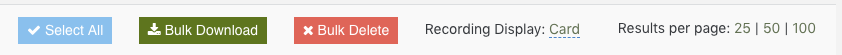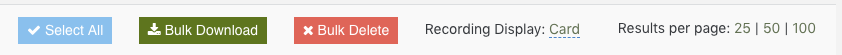Post Recording on Stop
Post Recording on Stop
The Post Recording on Stop feature allows you to stop a call recording whilst on a call using the in-call control codes, once stopped the file will be posted to the backend server and then if a new recording is started it will start a new file. This feature can be useful in situations where you want to have different parts of a call in different recording files for auditing purposes.
- Login to our Dashboard
- Manage your Hosted PBX service, by clicking the wrench icon
- Select Global Settings from the left

- Click Disabled on Post Recording on Stop card

- Click Enabled followed by the Green Tick

- You will also need to make sure that Extension Record Start Stop is Enabled also from the Global Settings page.
To use the feature, when on a call with call recording enabled to use the following codes to control the recording:
- *1 – Start a new call recording
- *2 – Stop the call recording and post to the server
- *3 – Mask/Pause the call recording (used for sensitive information like collecting credit card details)
TIP: When viewing recordings, we recommend using the Card display to better view the recording files, you can change this on your Call Recording page under (Storage -> Call Recordings) by changing Recording Display to Card