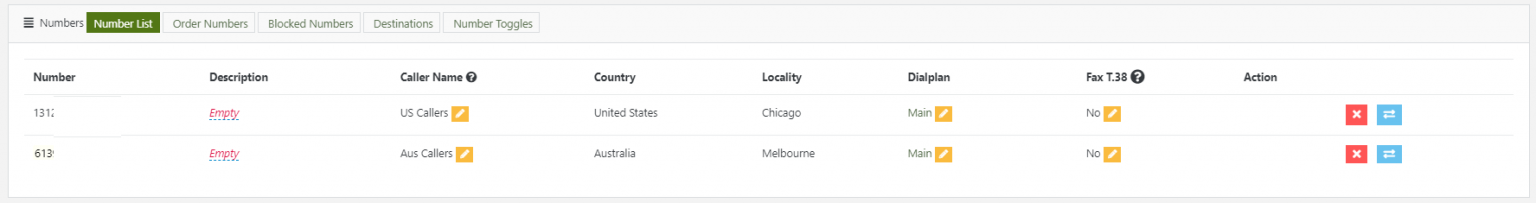Adding a Phone Number
Adding a Phone Number
To add a phone number to your service please follow the steps below:
- Login to the Dashboard if not already by using this link – https://dashboard.url.net.au
- Select Services and then click the wrench icon on the PBX service you wish to manage.
- Select Numbers and then click Order Number.
- Select the Locality to display available numbers in that location.
- Click the Shopping Cart icon to complete the process.
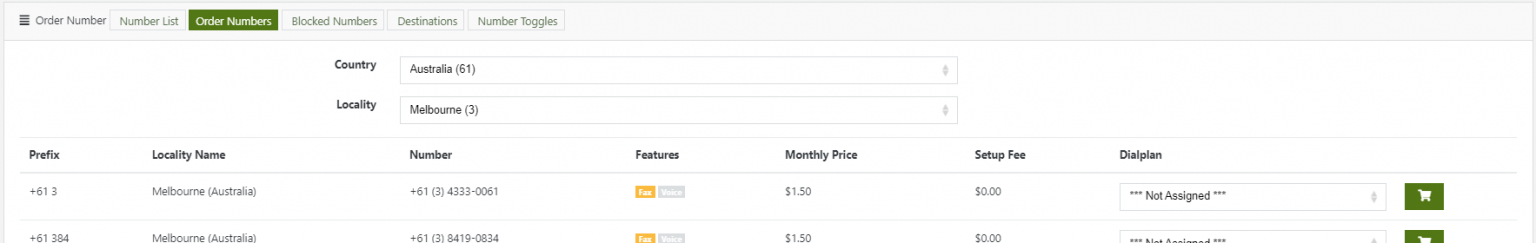
TIP: You can change the number route by selecting the Pencil icon in the Dialplan column, here you can re-route a number to another destination.
TIP2: You can assign a name in the Caller Name column, so that when each number is dialed you can assign a tag to the caller, this is very helpful if you are doing a marketing campaign and want to know where your leads are coming from.