Setting BLF keys on Cisco SPA Series Phones
Setting BLF keys on Cisco SPA Series Phones
A BLF key stands for Busy Lamp Field, it allows you to monitor the status of another extension in your Hosted PBX service. It allows you to see if the other extensions phones is ringing or on hold by changing the colour of the LED.
Please note, the steps here demonstrate how to configure the line keys as BLF keys, if you have a sidecar attached to your Cisco phone please see these instructions instead.
For a Cisco SPA series phone you can use the following steps:
- Browse to the IP Address of the phone (to find the IP address see the tip at the bottom of this article)
- Click the admin link followed by advanced
- Select Phone from the tabs
- Set one of the Line Keys to be a BLF key by setting the following parameters:
- Extension – Disabled
- Short Name – Friendly label to identify the remote extension, eg. John
- Share Call Appearance – shared
- Extended Function – fnc=blf;sub=EXTENSION_NUMBER@$PROXY Replace EXTENSION_NUMBER with the remote extension e.g. 1001
- Next click Att Console
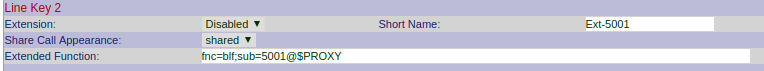
- Set Attendant Console Call Pickup Code to **
- Click Submit All Changes
Finding the IP Address
To find the IP Address of a Cisco Phone:
- Push Menu on the phone
- Status
- Network Status
- Look in the List for IP Address






