Liam / About Author
Related Posts
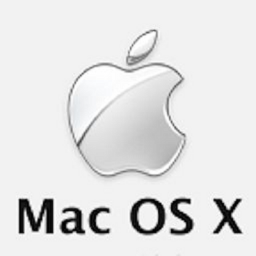
Creating a PPPoE Connection – Mac OS X
Creating a PPPoE Connection – Mac OS X Sometimes to test an NBN connection you will need to isolate your…
29 Jun 2023

URL NetPhone for Windows – Sound settings
URL NetPhone for Windows – Sound settings To troubleshoot sound issues, please check the following items first: Hardware – Check…
26 Jul 2023

How to install URL NetPhone for Mac
How to install URL NetPhone for Mac We offer an Apple Mac version of the URL Net Phone client, it…
26 Jul 2023

Enabling the Telnet command on Windows
Enabling the Telnet command on Windows If you need to use the telnet command to access your router often it…
28 Jun 2023

How to install URL NetPhone for Windows
How to install URL NetPhone for Windows This guide covers the download and installation of the URL Net Phone client…
26 Jul 2023

URL NetPhone for Mac – Sound settings
URL NetPhone for Mac – Sound settings To troubleshoot sound issues, please check the following items first: Hardware – Check…
26 Jul 2023

